...................................................................................................................................................................
...................................................................................................................................................................
FIRST BACKUP WHOLE STOCK ROM USING CLOCKWORKMOD RECOVERY OK
IF U NOT INSTAL GO HERE
DOWNLOAD ALL FILES FROM BOTTOM..... :D
1st
Change Internal Space to External and External to Internal
FIRST INSTALL ES FILE EXPLORER AND GO THE SETTING OF ES FILE EXPLORER AND TICK SETTING BELOW IN PICTURE
now using ES File explorer or ROOT Explorer replace this file vold.fstab in System/Etc/
and restart your FB, now check storage,whoaa my internal become ex and ex become int.......
Do backup of same file from system/etc then replace this one
MAY BE NOT WORK ON OTHER FUNBOOK TRY THIS
2nd
Support All GAME TRICK edit your build.prop model into GT-I9100 AND BRAND IN TO SAMSUNG AND SAVE OK SHOW BELOW IN PICTURE
HOW TO - now using ES File explorer or ROOT Explorer Edit build.prop this file in System/
and restart your FB, now check TABLET MODEL OK
3rd
INSTALL LINK2SD FIRST- THEN OPEN LINK2SD AND UNINSTAL YA IF U WANT ONLY FREEZE IT THE MICROMAX APPS -[LUNCHER - FREEZE BEFORE INSTALL APEX LUNCHER ,APPS,MOVIE,GAMES,ELEARNING,ENTERTAINMENT,LIVE TV , MSTORE , SUPERHDPLAYER - IF U NOT WANT ] SEE PICTURE BELOW

FOR FAST STARTUP OUR FUNBOOK AND CRASH FIX IN MANY GAME ...
4TH - DOWNLOAD FUNBOOK TWEAKS INIT.D FROM BOTTOM
AND EXTRACT INIT.D FOLDER TO ROOT/SYSTEM/ETC/
THEN APPLY PIMP MY ROM TWEAKS OK :D
5TH - PIMP MY ROM DOWNLOAD FROM BOOTOM

INSTALL APK AND OPEN THEN FOLLOW MY STEP :
.........................
TOOLS MENU : OPS
GO TOOLS MENU - OPEN UNIVERSAL INIT.D SUPPORT/THEN ACTIVATE
GO TOOLS MENU - OPEN PIMP MY CPU / THEN - CURRENT SPEED 1200MHz , GOVERNOR - FANTASY , IO SCHEDULER - CFG , SET ON BOOT - ON
........................
TWEAKS MENU : OPS
GO TWEAKS MENU - OPEN NETWORK & INTERNET /THEN WIFI VALUE SET TO 400, AND TICKMARK ON ALL OPTIONS AND APPLY SELECTED TWEAKS
GO TWEAKS MENU - OPEN MULTITASKING /THEN OOM GROP AND MINFREE VALUES SET TO HIGH , ZRAM COMPRESSION SET TO 128MB , TICK MARK ON ADJUST OPTIONS AND PRESS RENICE! THEN APPLY SELECTED TWEAKS
GO TWEAKS MENU - OPEN DALVIK VM/THEN VM HEAP AIZE , VM HEAP GROWTH LIMIT , VM HEAP START SIZE - SET TO FULL AND ON ALL OPTIONS
GO TWEAKS MENU - OPEN KERNEL TWEAKS /THEN TICK MARK ON ALL OPTIONS AND APPLY SELECTED TWEAKS
GO TWEAKS MENU - OPEN ENABLE/DISABLE FEATURES /THEN ON ALL OPTIONS AND OFF 16-BIT TRANSPARENCY ONLY
GO TWEAKS MENU - OPEN MISCELLANEOUS TWEAKS /THEN TICKMARK ON ALL OPTIONS AND DON,T TICKMARK ON EXT4 ORFLASHLED ONLY
THEN REBOOT :D
AFTER APPLY ALL SETTINGS AND TWEAKS YOUR ANTUTU BENCHMARK SCORE
6th
Using Chainfire 3D Pro For Reduce Game Perfomance first go pre app setting and open laggy game then tick mark on reduce texture size.........chainfire 3D pro in gaming package
...................................................................................................................................................................
DOWNLOAD ZONE - DOWNLOAD ALL FILES
IMPORTANT DOWNLOAD
APEX LUNCHER PRO v1.4.1 2MB APK - USE WITH OUT LAG
ES FILE EXPLORER 1MB APK - FOR REPLACING OR EDITING IN ROOT
VOLD.FSTAB 86KB - FOR CHANGE INTERNAL TO EXTERNAL OR EXTERNAL TO INTERNAL
FUNBOOKS TWEAKS INIT.D 10KB ZIP - FOR INCREASE PERFOMANCE OR MORE
PIMP MY ROM-ALPHA v3.3.1 14MB APK - FOR APPLY TWEAKS AND MORE ITS IM
OTHER DOWNLOAD
CHAINFIRE 3D PRO v3.3 WITH PLUG IN 150KB ZIP - FOR GAMESTITANIUM BACKUP PRO v5.8.0 5MB - FOR BACKUP APPS AND MORE
SMART RAM BOOSTR v1.7.0 1MB - FOR INCREASE APPS ONC CLICK CLEAN RAM
...................................................................................................................................................................
...................................................................................................................................................................
DOWNLOAD MICROMAX FUNBOOKS SOME HD GAMES LINK BELOW :D
..................................................................................................................................................................
ROCKSTARTS CO GAMES
...................................................................................................................................................................
GAMELOFT CO GAMESModern Combat 2: Black Pegasus v1.27 Apk+Data 400MB
MODERN COMBAT 3: FALLEN NATION V1.1.3 BUILD 1132 APK+DATA 800MB
ITS WORK GREAT MUST NOT CHANGING UR TABLET MODEL
...................................................................................................................................................................
EA CO GAMES
GO AND DOWNLOAD FUNBOOK TESTED APK + DATA ONLY 500MB
AND USE CHAINFIRE 3D
1st open chainfire 2nd go defult setting and tick mark on reduce texture size and use power vr plug in
must - then play tested by me :D
...................................................................................................................................................................
OTHER CO GAMES
open chainfire 3d tickmark on reduce texture size before playing
...................................................................................................................................................................
LATEST EDITION....... :D
ALL GAME FULLY TESTED ON MICROMAX FUNBOOK P300 THIS POST ARE DAILY UPDATE DON,T MISS THIS POST BOOKMARK ctrl+D
ANY PROBLEM COMMENT BELOW...................................................................................................



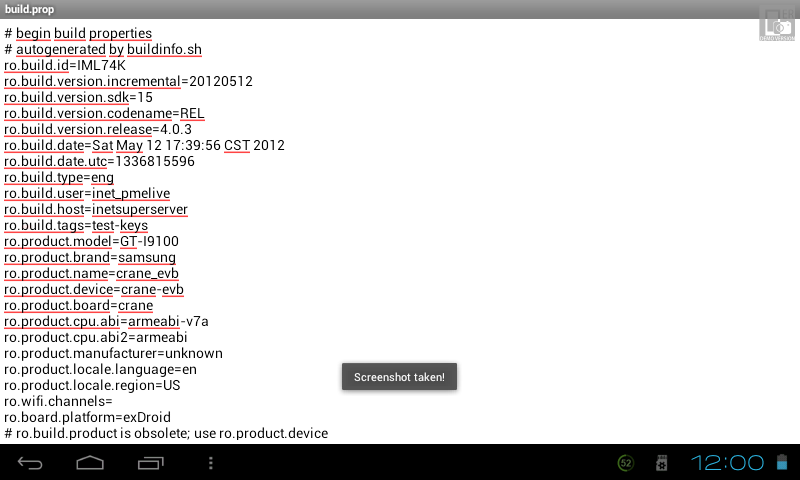












16 comments:
i did not find system/etc.... plzz help?
hi can u plz upload all games+sd on mediafire.com
bro plz help where to paste this file qaWifiOnlyMode.txt ?????
where on my ext sd card(16 GB) which is now my sd card on funbook
or
on
funbook space(2gb) which is now my ext card.
My tab is not rooted how i root it ?
I tried by sparky root but nothing happen.
Bro, In my funbook battle field 3 works, but with some lags in graphics...!any solution
BOMBSHELLS not work bro only colour screen
Hi Bro, your post is good. I have Micromax Funbook Pro & I wanted to play the amazing spider man & the dark knight rises. But the game lags on my micromax funbook pro, could you please help me to fix the same.
nova 2 work in funbook plz upload nova2 for funbook
bro my external sd card got unmounted what should i do?
Donot copy void stab file it will make ur external sd unmounted this kid is an idiot he knows nothing ,he will make ur tab brick dun copy tht file dun play with system scripts ..Noob kid
Bro i use funbook talk..
i copied and replaced the modified vold.fstab file using ES explorer and rebooted the tab, the external sd card changed to internal but the internal DIDNOT change or appear as external sd,im not able to mount SD Card.. But i select the option EXTSD >> mount SD card.. its say ur sd card is damaged........Please help!
good job.....piyush ...i hope u upload more games.............!
can i play hd games like gta 3, asphalt 6 , fifa 12, the dark knight etc. on micromax infinity p275 tablet
do you have anx trick video to play hd games on micromax infinity p275 tablet then please send me
hay dude i use your gaming tablet trick & it is really work but when i play brother in arm 2 game is also play but white graphics are seen please tell solution about that...
Bro i'm so happy...
u changed my tab.......
and kind of changed my life bro...
Thanks a lot for sharing it with us....
hei..gud mrng 2 ol..i hav dwnlded es file expllr..but what 2 du nw ? ? Pliz frnds..help me..wat 2 du 1st in d tablet nw ? Plz help..
Post a Comment